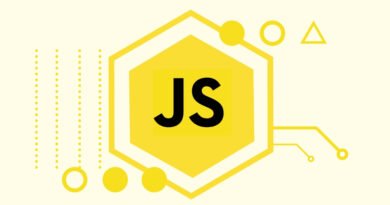Day 7: Exploring JavaScript’s Web API Communication
Introduction to Web APIs
Web APIs (Application Programming Interfaces) are interfaces that allow different software systems to communicate with each other. In the context of web development, they are often used to interact with remote servers.
Making HTTP Requests with Fetch API
The Fetch API provides a modern way to make HTTP requests. It returns a Promise that resolves to the Response to that request.
Example:
// Fetching data from an API
fetch('https://api.example.com/data')
.then(response => response.json())
.then(data => console.log(data))
.catch(error => console.error('Error:', error));
Handling API Responses (JSON Parsing)
Most APIs return data in JSON format. Parsing JSON is essential to extract meaningful information from API responses.
Example:
// Parsing JSON response
let jsonString = '{"name": "John", "age": 30}';
let parsedData = JSON.parse(jsonString);
console.log(parsedData.name); // Output: John
Building a Simple Web Application
Putting it all together, let’s build a simple web application that fetches data from an API and displays it on a webpage.
HTML:
<!DOCTYPE html>
<html lang="en">
<head>
<meta charset="UTF-8">
<meta name="viewport" content="width=device-width, initial-scale=1.0">
<title>Web API Example</title>
</head>
<body>
<div id="data-container"></div>
<script src="app.js"></script>
</body>
</html>
JavaScript (app.js):
// Fetching data and displaying it on the webpage
fetch('https://api.example.com/data')
.then(response => response.json())
.then(data => {
let dataContainer = document.getElementById('data-container');
dataContainer.textContent = `Name: ${data.name}, Age: ${data.age}`;
})
.catch(error => console.error('Error:', error));
What is a Web API, and why is it important in web development?
Answer: A Web API is an interface that allows different software systems to communicate. In web development, it enables interaction with remote servers, facilitating data exchange between the client and the server.
How does the Fetch API simplify making HTTP requests in JavaScript?
Answer: The Fetch API provides a modern, Promise-based interface for making HTTP requests. It simplifies the process of sending requests and handling responses.
Why is JSON parsing important when working with API responses?
Answer: Many APIs return data in JSON format. JSON parsing is essential to convert the JSON string into a usable JavaScript object, allowing developers to extract and use the data.
Can you explain the steps involved in building a simple web application that fetches data from an API?
Answer: The steps involve using the Fetch API to make an HTTP request, handling the response, parsing JSON if needed, and finally, updating the webpage with the fetched data.
“JavaScript Chats: A Beginner’s Guide to Conversing with Web APIs”
“Web API Talk: How to Communicate with Other Websites Using JavaScript”
“Connecting with Web APIs: A Simple JavaScript Conversation”
“JavaScript and Web APIs: A Beginner’s Guide to Online Conversations”
“Chatting with the Web: Exploring JavaScript’s Web API Communication”