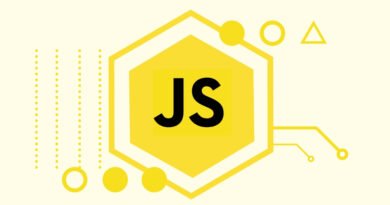Day 4: A Simple Guide to Understanding the DOM
Introduction to DOM
The Document Object Model (DOM) is a programming interface for web documents. It represents the structure of a document as a tree of objects, where each object corresponds to a part of the document.
Selecting and Manipulating HTML Elements
Selecting Elements
// Selecting elements by ID
let elementById = document.getElementById('myElement');
// Selecting elements by class
let elementsByClass = document.getElementsByClassName('myClass');
// Selecting elements by tag name
let elementsByTag = document.getElementsByTagName('p');
Manipulating Elements
// Changing text content
elementById.textContent = 'New text content';
// Changing HTML content
elementById.innerHTML = '<strong>New HTML content</strong>';
// Changing styles
elementById.style.color = 'blue';
Event Handling in JavaScript
Events are actions or occurrences that happen in the browser, such as a user clicking a button or resizing the window. JavaScript can respond to these events.
Adding Event Listeners
// Adding a click event listener
elementById.addEventListener('click', function() {
alert('Element clicked!');
});
Modifying Styles and Content Dynamically
// Changing CSS class
elementById.classList.add('newClass');
elementById.classList.remove('oldClass');
// Creating new elements
let newElement = document.createElement('div');
newElement.textContent = 'Newly created element';
// Appending new element
document.body.appendChild(newElement);
What is the DOM, and how does it relate to HTML documents?
Answer: The DOM is a programming interface that represents the structure of an HTML document as a tree of objects. It allows JavaScript to interact with and manipulate HTML content dynamically.
How do you select HTML elements using JavaScript?
Answer: Elements can be selected using methods like getElementById, getElementsByClassName, getElementsByTagName, and more.
Explain the concept of event handling in JavaScript.
Answer: Event handling allows JavaScript to respond to user actions or browser events. Event listeners can be added to HTML elements to execute code when an event occurs.
How can you dynamically change the content and style of HTML elements using JavaScript?
Answer: JavaScript provides methods to change text content, HTML content, styles, and even create new elements that can be appended to the document.
“Dancing with JavaScript and HTML: A Simple Guide to Understanding the DOM”
“Getting Cozy with DOM: JavaScript and HTML in Harmony”
“Exploring the Dance of JavaScript and HTML: Understanding the DOM”
“JavaScript and HTML Tango: Navigating the Dance Floor of the DOM”
“Mastering the JavaScript-HTML Duo: Understanding the DOM Dance”