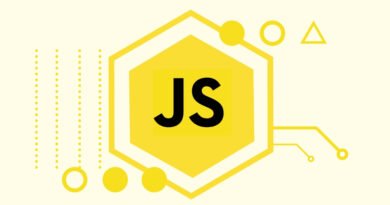JavaScript Array Functions Every Developer Should Know
JavaScript, being a versatile and dynamic programming language, offers an array of functions that empower developers to efficiently handle and manipulate arrays.
forEach(): TheforEachmethod executes a provided function once for each array element.
const fruits = ['apple', 'orange', 'banana'];
fruits.forEach(fruit => console.log(fruit));
// Outputs: apple, orange, banana
Explanation:
- We declare an array called
fruitscontaining three elements. - The
forEachmethod iterates over each element in thefruitsarray. - The provided arrow function is executed for each element, printing it to the console.
includes(): Theincludesmethod determines whether an array includes a certain element, returningtrueorfalseas appropriate.
const fruits = ['apple', 'orange', 'banana'];
const hasBanana = fruits.includes('banana');
// hasBanana is true
Explanation:
- We declare an array called
fruitscontaining three elements. - The
includesmethod checks if the string'banana'is present in thefruitsarray. - The variable
hasBananais assignedtruesince'banana'is present.
every(): Theeverymethod tests whether all elements in the array pass the provided function. It returnstrueif all elements satisfy the condition; otherwise, it returnsfalse.
const numbers = [2, 4, 6, 8];
const allEven = numbers.every(num => num % 2 === 0);
// allEven is true
Explanation:
- We declare an array called
numberscontaining four elements. - The
everymethod checks if every element innumbersis an even number. - The variable
allEvenis assignedtruesince all elements innumbersare even.
some(): Thesomemethod tests whether at least one element in the array passes the provided function. It returnstrueif any element satisfies the condition; otherwise, it returnsfalse.
const numbers = [1, 2, 3, 4, 5];
const hasEven = numbers.some(num => num % 2 === 0);
// hasEven is true
Explanation:
- We declare an array called
numberscontaining five elements. - The
somemethod checks if at least one element innumbersis an even number. - The variable
hasEvenis assignedtruesince there is at least one even number innumbers.
reduce(): Thereducemethod applies a function against an accumulator and each element in the array (from left to right) to reduce it to a single value.
const numbers = [1, 2, 3, 4];
const sum = numbers.reduce((acc, num) => acc + num, 0);
// sum is 10
Explanation:
- We declare an array called
numberscontaining four elements. - The
reducemethod accumulates the sum of all elements starting with an initial accumulator value of0. - The callback function adds each element to the accumulator, resulting in
sumbeing10.
find(): Thefindmethod returns the first element in the array that satisfies the provided function. If no element is found, it returnsundefined.
const numbers = [1, 2, 3, 4, 5];
const found = numbers.find(num => num > 2);
// found is 3
Explanation:
- We declare an array called
numberscontaining five elements. - The
findmethod looks for the first element innumbersgreater than2. - The variable
foundis assigned3since it is the first element that satisfies the condition.
findIndex(): ThefindIndexmethod returns the index of the first element in the array that satisfies the provided function. If no element is found, it returns-1.
const numbers = [1, 2, 3, 4, 5];
const index = numbers.findIndex(num => num > 2);
// index is 2
Explanation:
- We declare an array called
numberscontaining five elements. - The
findIndexmethod finds the index of the first element innumbersgreater than2. - The variable
indexis assigned2since3is the first element that satisfies the condition.
reverse(): Thereversemethod reverses the elements of an array in place.
const numbers = [1, 2, 3, 4];
numbers.reverse();
// numbers is now [4, 3, 2, 1]
Explanation:
- We declare an array called
numberscontaining four elements. - The
reversemethod modifies the original array, reversing the order of its elements.
flat(): Theflatmethod creates a new array with all sub-array elements concatenated into it recursively up to the specified depth.
const nestedArray = [1, [2, [3, [4]]]];
const flattenedArray = nestedArray.flat(2);
// flattenedArray is [1, 2, 3, [4]]
Explanation:
- We declare an array called
nestedArraycontaining nested arrays. - The
flatmethod flattens the array up to a depth of2, resulting inflattenedArray.
flatMap(): TheflatMapmethod first maps each element using a mapping function and then flattens the result into a new array.
const numbers = [1, 2, 3];
const doubledAndSquared = numbers.flatMap(num => [num * 2, num ** 2]);
// doubledAndSquared is [2, 1, 4, 2, 6, 3]
Explanation:
- We declare an array called
numberscontaining three elements. - The
flatMapmethod applies the provided mapping function to each element, resulting in a new array (doubledAndSquared).
sort(): Thesortmethod sorts the elements of an array in place.
const fruits = ['banana', 'apple', 'orange'];
fruits.sort();
// fruits is now ['apple', 'banana', 'orange']
Explanation:
- We declare an array called
fruitscontaining three string elements. - The
sortmethod sorts the elements in lexicographic (alphabetical) order.
isArray(): TheArray.isArray()method determines whether the passed value is an array.
const array = [1, 2, 3];
const isArray = Array.isArray(array);
// isArray is true
Explanation:
- We declare an array called
array. - The
Array.isArray()method checks ifarrayis an array, andisArrayis assignedtrueaccordingly.
join(): Thejoinmethod creates and returns a new string by concatenating all elements in an array, separated by a specified separator string.
const fruits = ['apple', 'orange', 'banana'];
const joinedString = fruits.join(', ');
// joinedString is 'apple, orange, banana'
Explanation:
- We declare an array called
fruitscontaining three string elements. - The
joinmethod concatenates the elements with the specified separator (,) to create a new string (joinedString).
reverse(): Thereversemethod reverses the elements of an array in place.
const numbers = [1, 2, 3, 4];
numbers.reverse();
// numbers is now [4, 3, 2, 1]
Explanation:
- We declare an array called
numberscontaining four elements. - The
reversemethod modifies the original array, reversing the order of its elements.
reduceRight(): ThereduceRightmethod applies a function against an accumulator and each element in the array (from right to left) to reduce it to a single value.
const numbers = [1, 2, 3, 4];
const subtracted = numbers.reduceRight((acc, num) => acc - num, 0);
// subtracted is -2
Explanation:
- We declare an array called
numberscontaining four elements. - The
reduceRightmethod accumulates the subtraction of each element from the accumulator, starting with an initial accumulator value of0. - The resulting value is assigned to the variable
subtracted.
fill(): Thefillmethod fills all the elements of an array from a start index to an end index with a static value.
const numbers = [1, 2, 3, 4];
numbers.fill(0, 1, 3);
// numbers is now [1, 0, 0, 4]
Explanation:
- We declare an array called
numberscontaining four elements. - The
fillmethod is used to replace elements from index 1 to 2 (exclusive) with the value0. - The modified array is
numberswith the values[1, 0, 0, 4].
keys(): Thekeysmethod returns a new array iterator that contains the keys for each index in the array.
const fruits = ['apple', 'orange', 'banana'];
const keysIterator = fruits.keys();
for (const key of keysIterator) {
console.log(key);
}
// Outputs: 0, 1, 2
Explanation:
- We declare an array called
fruitscontaining three elements. - The
keysmethod is used to get an iterator of the array keys. - We use a
for...ofloop to iterate over the keys and print them to the console.
values(): Thevaluesmethod returns a new array iterator that contains the values for each index in the array.
const fruits = ['apple', 'orange', 'banana'];
const valuesIterator = fruits.values();
for (const value of valuesIterator) {
console.log(value);
}
// Outputs: 'apple', 'orange', 'banana'
Explanation:
- We declare an array called
fruitscontaining three elements. - The
valuesmethod is used to get an iterator of the array values. - We use a
for...ofloop to iterate over the values and print them to the console.
entries(): Theentriesmethod returns a new array iterator that contains key/value pairs for each index in the array.
const fruits = ['apple', 'orange', 'banana'];
const entriesIterator = fruits.entries();
for (const entry of entriesIterator) {
console.log(entry);
}
// Outputs: [0, 'apple'], [1, 'orange'], [2, 'banana']
Explanation:
- We declare an array called
fruitscontaining three elements. - The
entriesmethod is used to get an iterator of the array entries (key/value pairs). - We use a
for...ofloop to iterate over the entries and print them to the console.
The Top 10 JavaScript Array Functions Every Developer Should Use
“Mastering JavaScript Arrays: 10 Must-Know Functions for Developers”
“A Comprehensive Guide to Essential JavaScript Array Functions”
“Boost Your Coding Skills: Exploring the Top 10 Array Functions in JavaScript”
“JavaScript Array Magic: Unlocking the Power of Fundamental Functions”
“Arrays Unleashed: The Ultimate Guide to JavaScript’s Most Useful Functions”
“JavaScript Array Mastery: Top 10 Functions Every Developer Should Know”
“Simplify Your Code with These 10 Essential JavaScript Array Functions”
“Level Up Your Programming Game: Essential Array Functions in JavaScript”
“JavaScript Arrays Decoded: A Deep Dive into the Top 10 Functions”
“From Basics to Brilliance: Unraveling JavaScript’s Core Array Functions”